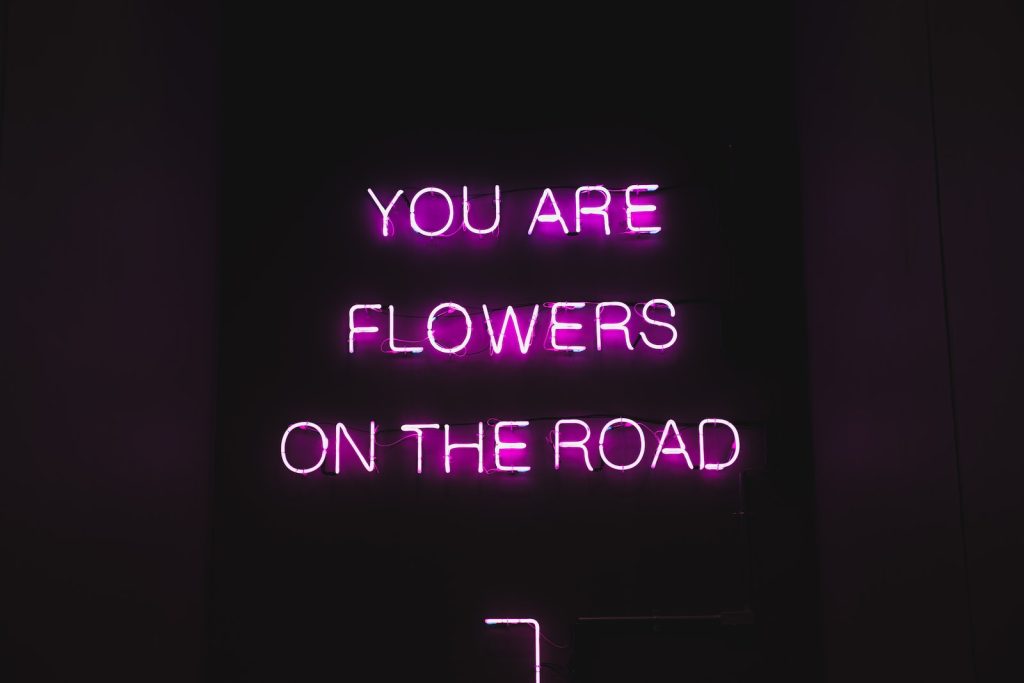Unleashing the Power of Google Analytics:
A Small Business Guide In the dynamic landscape of digital marketing, understanding your online performance is key to success. As a professional marketing agency, we recognize the invaluable role that Google Analytics plays in unlocking insights and optimizing strategies for small businesses. In this guide, we’ll delve into the essentials of leveraging Google Analytics to propel your small business to new heights.
1. Setting Up Your Google Analytics Account Begin by creating a Google Analytics account and integrating it with your website. Ensure that the tracking code is correctly placed on all relevant pages to capture comprehensive data. This foundational step lays the groundwork for insightful analytics.
2. Defining Key Performance Indicators (KPIs) Identify the specific metrics that align with your business goals. Whether it’s website traffic, conversion rates, or user engagement, establishing clear KPIs provides a roadmap for evaluating success and refining your marketing strategy.
3. Navigating the Dashboard Google Analytics offers a robust dashboard providing a snapshot of your website’s performance. Familiarize yourself with key sections such as Audience, Acquisition, Behavior, and Conversions. These categories offer detailed insights into user demographics, traffic sources, on-site behavior, and conversion tracking.
4. Harnessing Audience Insights Understanding your audience is pivotal. Utilize Google Analytics to explore demographic data, user interests, and geographical information. This knowledge empowers you to tailor marketing efforts to your target audience, maximizing impact and engagement.
5. Analyzing Traffic Sources Identify which channels drive traffic to your website. Whether it’s organic search, social media, or referral links, knowing your primary traffic sources helps allocate resources effectively. Adjust your marketing strategy based on the platforms that yield the best results.
6. Monitoring User Behavior Navigate the Behavior section to gain insights into how users interact with your site. Track popular pages, navigation paths, and the average time users spend on your website. This information informs content optimization and user experience enhancements.
7. Conversion Tracking and Goal Setting Define conversion goals that align with your business objectives. Whether it’s completing a purchase, submitting a form, or downloading content, set up conversion tracking to measure success. Analyze the data to refine your funnel and boost overall conversion rates.
8. Real-Time Analytics Stay updated on your website’s performance in real-time. The Real-Time section of Google Analytics provides immediate insights into user activity, allowing you to react promptly to trends and capitalize on emerging opportunities.
9. Custom Reports and Dashboards Tailor your reporting to focus on specific metrics relevant to your business. Create custom reports and dashboards to streamline the analytics process, providing a concise overview that facilitates data-driven decision-making.
10. Continuous Optimization Google Analytics is a dynamic tool, and your marketing strategy should evolve accordingly. Regularly review and interpret the data, adjusting your approach based on performance trends and user behavior. This iterative process ensures ongoing success in the competitive online landscape. By harnessing the full potential of Google Analytics, your small business can gain a competitive edge, refine marketing strategies, and achieve sustainable growth. Embrace the data-driven journey, and let your business thrive in the digital realm.